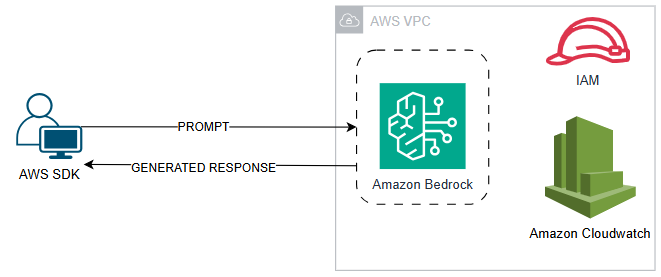Unlocking the Power of AI with Amazon Bedrock
In the rapidly evolving landscape of artificial intelligence, Amazon Bedrock has emerged as a game-changer. This fully managed service connects users with a range of high-performing foundation models (FMs) from renowned AI pioneers such as AI21 Labs, Anthropic, Cohere, Meta, Mistral AI, Stability AI, and Amazon itself, all through a single API. The beauty of Amazon Bedrock lies not only in its variety but also in its commitment to security, privacy, and responsible AI practices.
With Amazon Bedrock, businesses can delve into experimentation with top-tier FMs tailored to their specific use cases. Users can private label these models by customizing them with their data using advanced methods like fine-tuning and Retrieval Augmented Generation (RAG). Moreover, it allows for the creation of intelligent agents to perform tasks using enterprise systems and external data sources. One key advantage is that since Amazon Bedrock is serverless, developers won’t have to grapple with infrastructure management, enabling them to seamlessly integrate generative AI capabilities into existing applications.
Getting Started with Amazon Bedrock
Interested in utilizing Amazon Bedrock? Here’s a brief overview of how to incorporate FMs into your applications using the AWS SDK for Python (Boto3).
Setting Up the Solution
This example will illustrate how to invoke Anthropic’s Claude 3 Sonnet. It generates replies based on specific prompts, showcasing the solution’s architecture visually as follows:
Prerequisites
Before jumping into the code, ensure that you have the necessary setups in place, including the AWS SDK for Python.
Deploying the Solution
Let’s dive into the scripting process:
-
Import Libraries: Pull in the necessary libraries to interact with the Amazon Bedrock service.
-
Setup Boto3 Client:
import boto3 # Set up the Amazon Bedrock client bedrock_client = boto3.client( service_name="bedrock-runtime", region_name="us-east-1" ) -
Define the Model ID: Specify the foundation model to use.
model_id = "anthropic.claude-3-sonnet-20240229-v1:0" -
Create the Input Prompt:
prompt = "Hello, how are you?" -
Build the Payload: This payload dictates how the AI generates its response based on the prompt. The parameters you may include are
max_tokens,temperature,top_k,top_p, andmessages.payload = { "anthropic_version": "bedrock-2023-05-31", "max_tokens": 2048, "temperature": 0.9, "top_k": 250, "top_p": 1, "messages": [ { "role": "user", "content": [ { "type": "text", "text": prompt } ] } ] } -
Invoke the Model:
response = bedrock_client.invoke_model( modelId=model_id, body=json.dumps(payload) ) - Process the Response:
result = json.loads(response["body"].read()) generated_text = "".join([output["text"] for output in result["content"]]) print(f"Response: {generated_text}")
Full Script Example
Here’s the complete script for a quick reference:
import boto3
import json
# Set up the Amazon Bedrock client
bedrock_client = boto3.client(
service_name="bedrock-runtime",
region_name="us-east-1"
)
# Define the model ID
model_id = "anthropic.claude-3-sonnet-20240229-v1:0"
# Prepare the input prompt
prompt = "Hello, how are you?"
# Create the request payload
payload = {
"anthropic_version": "bedrock-2023-05-31",
"max_tokens": 2048,
"temperature": 0.9,
"top_k": 250,
"top_p": 1,
"messages": [
{
"role": "user",
"content": [
{
"type": "text",
"text": prompt
}
]
}
]
}
# Invoke the Amazon Bedrock model
response = bedrock_client.invoke_model(
modelId=model_id,
body=json.dumps(payload)
)
# Process the response
result = json.loads(response["body"].read())
generated_text = "".join([output["text"] for output in result["content"]])
print(f"Response: {generated_text}")Upon executing the prompt “Hello, how are you?”, the model will generate a response, further demonstrating the intuitive capabilities of Amazon Bedrock.
Cleaning Up
After using Amazon Bedrock, remember to tidy up any temporary resources like IAM users and logs to prevent unexpected charges. Understand the cost structures based on usage and model pricing to ensure efficient use of your resources.
Conclusion
In summary, we’ve explored how to effectively interact with Amazon Bedrock’s foundation models using Boto3. The potential applications are vast—from generating creative content like poetry and scripts to offering code completion and developing conversational AI applications. Businesses can look forward to enhanced productivity and rich engagement through these innovative solutions.
The world of generative AI is at your fingertips. Dive in, experiment with different models, and find the perfect fit for your needs.
Are you ready to transform your business with AI? The AI Buzz Hub team is excited to see where these breakthroughs take us. Want to stay in the loop on all things AI? Subscribe to our newsletter or share this article with your fellow enthusiasts!