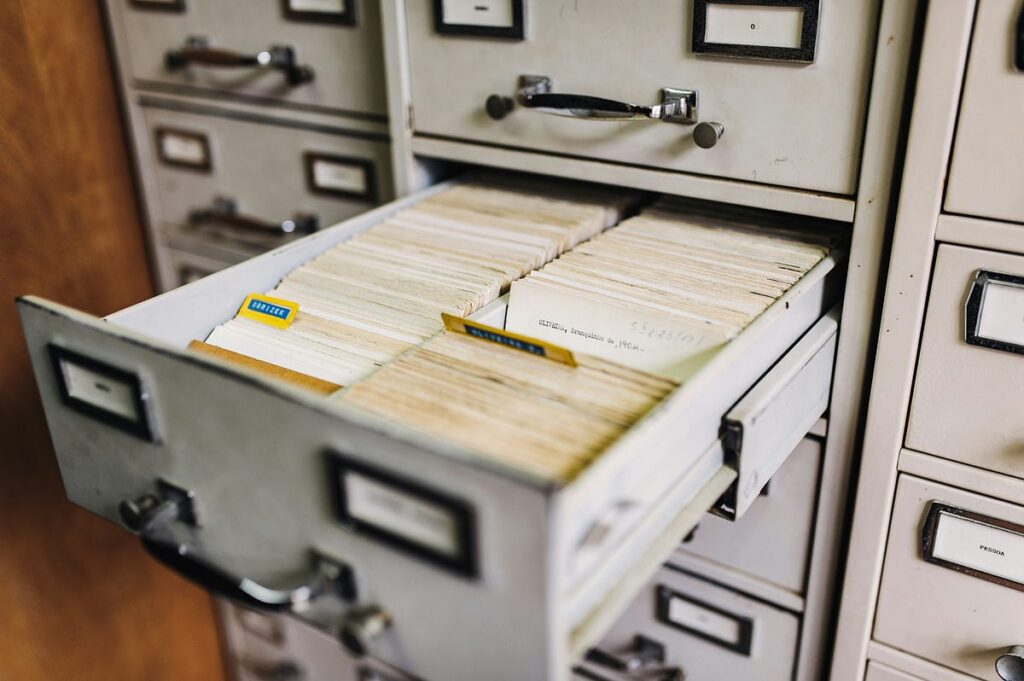Automate Your Biomedical Research with Python: Create Folders and Word Documents with Just Two Inputs
Are you a researcher diving into the exciting field of biomedical sciences? If so, you probably know the drill: each time you embark on a new research project, you need to set up a structure for folders and documents. It can get tedious, especially after you’ve done it countless times. As someone who has spent over seven years in public health and epidemiological research and published more than 170 peer-reviewed papers, I’ve faced this challenge more times than I can count. But why not automate the process? Let’s explore how a simple Python script can revolutionize your workflow!
The Power of Automation
Imagine being able to streamline your setup process for every new research paper. With just two inputs, you can have a neatly arranged folder structure and pre-made Word documents tailored for your project. No more repetitive clicking and typing—just run a single script and get right to work on your manuscript.
Meet the Function: create_project_structure
At the end of this article, I’ll share a code snippet you can easily copy and paste into your favorite Python environment. When you execute it, the script generates a function called create_project_structure. This nifty function does the heavy lifting for you by creating a designated folder in your specified path, complete with subfolders and Word documents.
What This Function Does
- Folder Creation: Choose a base path and give your project a name. The function then creates a primary folder specifically for your project.
- Subfolders: Inside your main project folder, you’ll find neatly organized subfolders for each section of your research, making it easier to keep all your materials straight.
- Word Documents: The script creates two Word documents—one for your main manuscript and another for supplementary materials, ensuring that you’re always prepared.
Why This Matters
In a world dominated by data, being organized is key to achieving your research goals. Every researcher knows that effective organization leads to efficient work—a clutter-free environment is a productive one. The ability to automate your folder and document setup allows you to focus on what truly matters: your research.
Getting Started
If you’re ready to shake up your workflow, here’s how you can use the create_project_structure function:
- Copy the code snippet (which I’ll provide below) into your Python environment.
- Fill in the required parameters—just your desired project name and base path.
- Hit run and watch as your project structure is built before your eyes!
# Example Code Snippet
import os
from docx import Document
def create_project_structure(base_path, project_name):
# Create a new folder for the project
project_path = os.path.join(base_path, project_name)
os.makedirs(project_path, exist_ok=True)
# Create subfolders for different sections
sections = ['Introduction', 'Methods', 'Results', 'Discussion', 'References']
for section in sections:
os.makedirs(os.path.join(project_path, section), exist_ok=True)
# Create Word documents
doc_names = ['Manuscript.docx', 'Supplementary Materials.docx']
for doc_name in doc_names:
doc = Document()
doc.save(os.path.join(project_path, doc_name))
# Example usage
create_project_structure('/path/to/your/base/directory', 'My_Biomedical_Research')Conclusion
By automating the process of creating folders and documents, you’ll unlock more time for the most critical aspect of any research project—conducting the research itself. Embracing this kind of technology not only simplifies your workflow but encourages a more efficient and organized approach to handling complex projects.
The AI Buzz Hub team is excited to see where these breakthroughs take us. Want to stay in the loop on all things AI? Subscribe to our newsletter or share this article with your fellow enthusiasts!