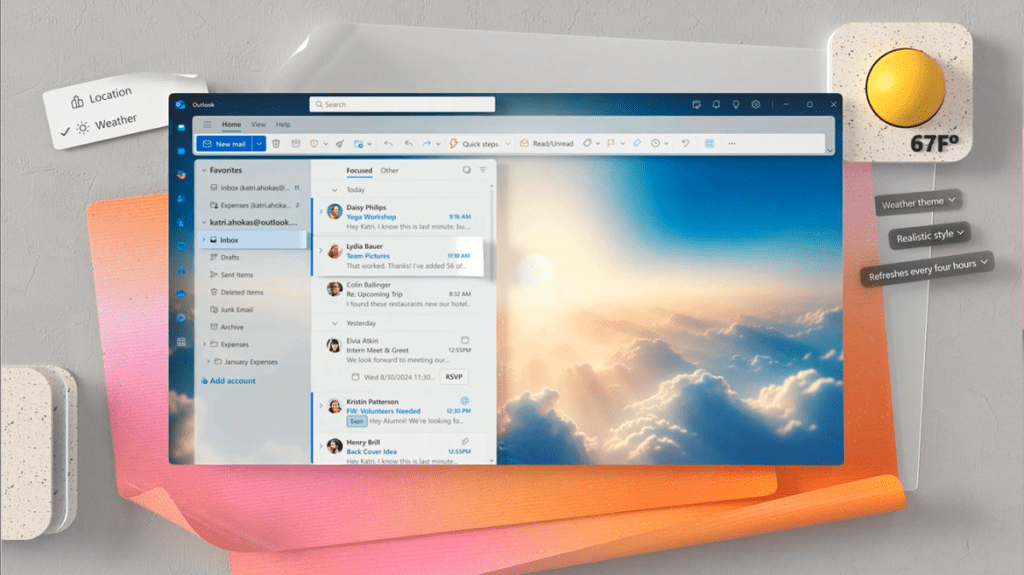Microsoft Outlook Unleashes Generative AI for Personalized Email Themes
Microsoft has just rolled out an exciting update to Outlook, introducing a feature that lets users express their unique styles and preferences through generative AI-powered themes. This new capability is set to elevate the way you interact with your inbox, allowing for a more personalized and dynamic experience.
What’s New?
Available to individuals with a Copilot Pro consumer subscription and business users with Copilot enabled, the new AI-powered themes can be accessed on various devices—be it iOS, Android, Windows, Mac, or the web. With this innovative feature, you can create themes inspired by over 100 global locations or your own personal surroundings.
Dynamic Updates and Styles
Once your theme is generated, you have the option to set it to dynamically update based on a schedule that suits your lifestyle—every few hours, daily, weekly, or even monthly. Microsoft ensures that you can truly make your Outlook experience your own. You can visualize these themes in three different styles: realistic, oil painting, or cartoon, giving your emails a fresh and artistic flair.
For example, if you enable location permissions in Outlook, you can enjoy a theme that reflects imagery inspired by your specific locale. This means as you gear up for a trip or vacation, your theme will dynamically adjust to mirror your new surroundings. Microsoft adds that a theme driven by current weather conditions will also keep you updated, visually representing the elements at play in your daily life.
Easy Access and Personalization
Finding these AI-generated themes is a breeze. You can simply go to the Appearance Settings in Outlook to explore the new options. Microsoft likens this feature to personalizing your workspace with art and décor, helping you make the email service reflect your personality.
Even though this new capability might not change the core functionalities of Outlook, it offers a creative avenue to personalize your email experience in a fun and engaging way. While rivals like Google are also infusing AI into their products, Gmail doesn’t currently offer this level of customization for themes, giving Outlook users a significant edge when it comes to creative expression.
Expanding AI Features Across Microsoft Products
The announcement of Outlook’s new themes came hot on the heels of Microsoft’s introduction of AI enhancements for Notepad and Paint. Windows Insiders can now look forward to a "Rewrite" tool in Notepad, enabling them to rephrase sentences, adjust tones, and modify content length using AI assistance. Meanwhile, Paint introduces new AI-powered editing tools, including a Generative fill feature for text-based edits and a Generative erase tool for removing unwanted elements, making creativity even more accessible.
Currently, these features are being rolled out in preview across select regions, including the U.S., France, the U.K., Canada, Italy, and Germany, allowing users to experience these advancements firsthand.
Conclusion
In a nutshell, Microsoft is making strides to enrich user experiences across its platforms with creative and dynamic AI solutions. The introduction of personalized themes in Outlook marks a significant step in blending creativity with productivity, enabling users to make their email interface more reflective of their styles and environments.
The AI Buzz Hub team is excited to see where these breakthroughs take us. Want to stay in the loop on all things AI? Subscribe to our newsletter or share this article with your fellow enthusiasts.