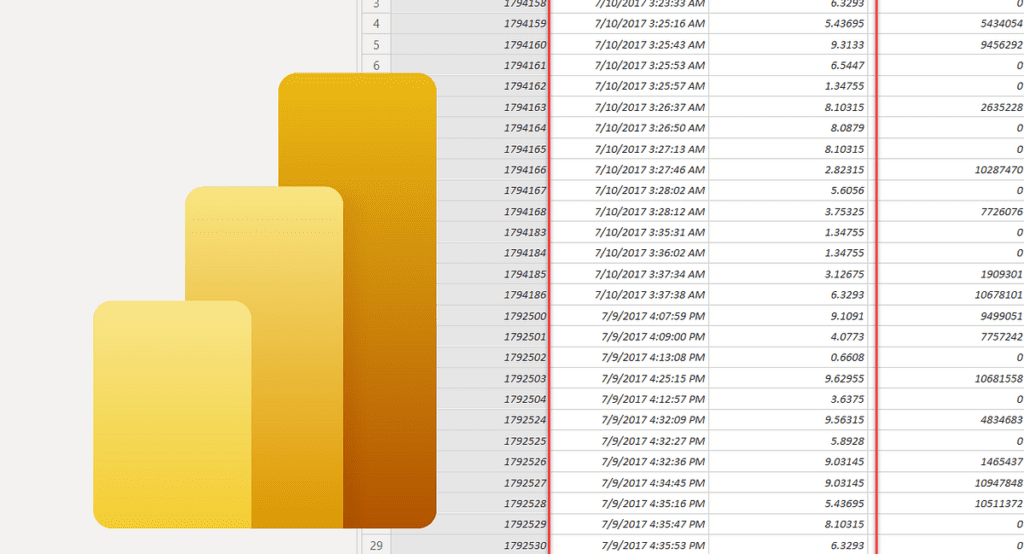Quick Wins for Optimizing Your Power BI Semantic Model
Optimizing your Power BI semantic model doesn’t have to be a laborious task. With a little creativity and know-how, you can achieve significant improvements with just a few straightforward strategies!
A Common Challenge
A few weeks back, I found myself facing the challenge of enhancing a sluggish Power BI report. There can be myriad reasons behind a report’s poor performance, but today, I want to spotlight the “low-hanging fruit”—the simple optimization techniques that can make a world of difference for your semantic models.
For this demonstration, we’ll focus on a fact table that logs customer support chat data for a fictional company named Customer First. This table is populated with roughly 9 million rows—not a huge dataset in the context of analytical workloads, but enough to showcase the impact of effective optimizations. In this scenario, we’re treating our model as an Import mode model.
Key Optimization Techniques
-
Review Data Types: Make sure that each column in your model uses the most appropriate data type. For instance, if a column contains whole numbers, ensure that you’re using an integer data type rather than a floating-point type, which tends to consume more memory and processing power.
-
Remove Unused Columns: Your model might contain columns that are no longer relevant to your analysis. Streamlining your dataset by removing unused or redundant columns not only speeds up performance but also enhances your overall model clarity.
-
Simplify Calculated Columns: Evaluate the calculated columns in your tables. Sometimes, complex calculations can be simplified, which improves performance. If possible, consider replacing calculated columns with measures, which are more efficient since they compute values at runtime based on your slicers and visuals.
-
Optimize Your Relationships: Keep relationships simple. Avoid unnecessary many-to-many relationships as they can lead to performance speed bumps. Instead, ensure that your relationships are set to single-directional whenever possible to streamline data processing.
- Utilize Aggregated Tables: Depending on your reporting needs, consider creating aggregated tables that store summarized data. This can dramatically speed up query performance, especially when working with large datasets.
Real-World Application
While working with Customer First’s chat records, I applied these optimization strategies, resulting in capable performance improvements. By streamlining the dataset and refining relationships, we saw marked enhancements in report responsiveness. It’s amazing how small adjustments can yield big benefits!
Conclusion
Optimizing your Power BI semantic model doesn’t just improve performance; it can also lead to a better user experience for those relying on your reports. By implementing these simple techniques, you can enjoy a faster, smoother reporting process—making it easier to derive insights and make data-driven decisions.
The AI Buzz Hub team is excited to see where these breakthroughs take us. Want to stay in the loop on all things AI? Subscribe to our newsletter or share this article with your fellow enthusiasts.